Setelah Sobat sudah Instal Software Desain seperti CorelDRAW dan Photoshop pasti sobat akan ngerasa ada yang kurang deh, ko tau? ya taulah ashamod sendiri udah ngalamin soalnya, ya pastinya font di PC sobat masih setandar kalo sobat belom pernah menambah koleksi font di PC sobat. Untuk membuat koleksi Font di PC sobat menjadi lebih banyak dan berfariasi sobat harus Download jenis Fontnya lalu sobat instal deh tuh Font yang sobat download ke PC sobat.
Sobat pengen desain mirip tulisan Distro Kaos terkenal, tapi font di PC sobat masih setandard? tenang aja ashamod sudah penya Font-font Distro yang pastinya TOP deh. Tenang ga usah Download satu persatu karena sobat download lewat link dibawah ini sobat bakalan dapat ribuan Font langsung.
Download Font Pack Distronya dibawah ini.
Download Link:
Cara instal Font Packnya bagaimana?
- Download Font Pack diatas > sampai selesai.
- Extract Font pack yang sudah didownload.
- Block atau tandai semua jenis font yang sudah di extact > Copy atau Cut, terserah anda.
- Masuk ke-Control Panel > Fonts, Lalu Paste semua font yang sudah di Copy disitu.
- Selesai dan enjoy.


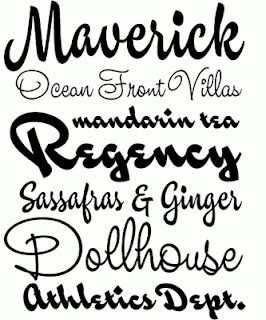
Dafont.com is a site where you can download a ton of free fonts. You can search for a specific typeface, or search by the type of lettering you want, whether it’s serif or sans serif, hand lettered or grunge style. You can also put in your own phrase to see how it looks in a particular font. A lot of these fonts are very decorative and many are handdrawn, so it’s not always the best place to search for body text fonts. Each selection also tells you whether your download is free for personal or commercial use. The download is easy – you get a zip file with the font file inside. Unzip, install, and you’re ready to go.
ReplyDelete